Emergency Card
 An Emergency Card specifically for beneficiaries has been developed to let medical staff know about your thalidomide damage and medical conditions in the event of an emergency. This has been created by the Trust in partnership with a company called My Liferaft.
An Emergency Card specifically for beneficiaries has been developed to let medical staff know about your thalidomide damage and medical conditions in the event of an emergency. This has been created by the Trust in partnership with a company called My Liferaft.
Signing up is done online. You need to provide your relevant medical information which is held securely. Once this is complete you will receive your personal Emergency Card which you should keep with you at all times.
Read our information below for more details. If you have further questions or would like help to set up a card, please contact the Trust who will be happy to assist.
What an Emergency Card is for and how to set one up
What is an emergency card?
An Emergency Card is a credit card sized card carrying essential medical information about you.
If you suddenly become ill and need to go to Accident and Emergency, an Emergency Card can give the ambulance staff, nurses and doctors this essential information in a quick and easy way.
Why has the Trust developed an Emergency Card?
Beneficiaries have told us that they are concerned that their needs will not be understood by a medical professional seeing them for the first time in an emergency. For example, how to take blood from them, measure their blood pressure, or even understand that their hip is permanently dislocated and that this is not a recent injury. The Emergency Card makes this information available to emergency medical professionals in a simple way that they are used to seeing.
We have worked with an organisation called MyLiferaft, who provide these cards for other groups, to create a personalised card for Trust beneficiaries that clearly identifies you as having thalidomide damage.
What will it look like?
The Emergency Card will be a physical paper credit card sized card that you print off and keep in your wallet or purse. It will have essential information about you and your medical conditions.
The paper credit card will look like this:
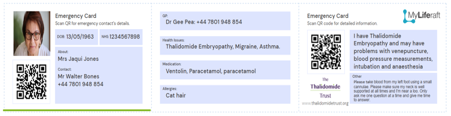
How do I get an Emergency Card?
MyLiferaft have set up a private personalised link for beneficiaries. This link allows you to create a MyLiferaft account and then log in to set up your Emergency Card.
Quick Start PDF And Video Guides:-
Setting Up An Emergency Card
Download Quick Start Guide
Step One – Register
Step Two – Set up your eCard
When you click the link you will be taken to a screen that looks like this:
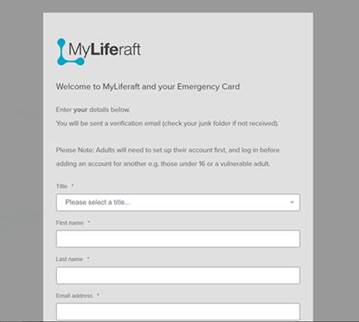
We know that some of you will need help to set up the Emergency Card so we are contacting beneficiaries by letter in phases. This will help staff make sure they have the time to help everyone who contacts us.
What information will be on the card?
The online form will ask you a series of questions about your medications, medical history, and health needs. It would be helpful, but not essential, if you can have your GP details, a copy of a recent prescription and your NHS number to hand. Your NHS number can be found on your prescription or a clinic letter from a hospital.
You can also add other information that will not be on the card but will appear on the longer online report. This could include details such as any communication or mobility needs you might have.
The card will have the following basic level information printed on it:
- Name
- DOB
- NHS Number
- Next of Kin contact information
- GP contact information
- List of health issues
- Medications currently taken
- Allergies
- Additional information – e.g. about any communication needs you have, if you are a carer for someone or have a pet at home
- Any specific additional information you feel will be valuable for others to know e.g. where to take blood, or blood pressure or if you have specific joint problems.
- Text provided by the Thalidomide Trust that is important for Emergency services to know
- Two scannable QR codes
What are the QR Codes for?
 Front-line healthcare professionals are all able to scan a QR code with their phones.
Front-line healthcare professionals are all able to scan a QR code with their phones.
The QR code on the page with your photo provides emergency services with a way of directly contacting your Emergency Contact(s).
The QR code on the back of the card provides emergency services with a detailed online report which includes much more information than will fit on a card.
What information is included in the online report accessed by the QR code?
The detailed report will include the following information:
- Information about thalidomide from the Trust
- Links to trust resources about taking blood, blood pressure, GP resource pack with a host of articles and help
- Contact details for the Trust Medical Advisors
- Information about your original damage (such as short arms, facial damage, hearing impairment etc)
- Additional details added by yourself about your health conditions, medication e.g. dosage, any help needed with taking it etc.
The online report will look like this:


How is information shared by the Trust when I create my card?
After creating your MyLiferaft account, when you select “Create your thalidomide Emergency Card” you will be asked to add your post code* and Beneficiary Number in B000 format (e.g. B031). We will use these, together with your family name and date of birth, to verify your identity. This will enable details of your original thalidomide damage, and the name you like to be known as, to be imported into your MyLiferaft account from the Trust database.
The data from the Trust can only be imported once and then is not retained by MyLiferaft. It will show on your account though, so you can update it in future.
*If the postcode that you enter is not the same as the one we have on our trust records then you will not be able to set up your card. Please check that you are sure we have your latest details.
Can the Trust just share this data?
No. The Trust will not share any data without your consent.
Before you start to set up your card you will see a number of statements about how your information will be shared, stored and used. You will have to agree to these before anything is shared. We want you to be completely confident that your information is only being used to set up your Emergency Card and not for any other purpose.
How long will it take to set up my card?
Please allow around 30 minutes to set up an account and fill in all the information. This is an important document so please allow plenty of time and be as accurate as you can be with the information you put in. You don’t need to do it in one go, you can save information and come back later.
Can someone set this up on my behalf?
A carer or a family member can set this up on your behalf - this is set out in the guidance. They will create a MyLiferaft account for themselves and then simply choose “add another” to set up your account. They can then complete the information for you. If you don’t have anyone to help you, the Trust can help. Simply give us a call on 01480 474074 and we will book a time to help you set up your card.
Here's a simple video on how to set up the Emergency Card on behalf of someone else:
What if I don’t have access to the internet or can’t use a computer (or I don’t have a printer)?
We want everyone to be able to have an Emergency Card. Please give us a call and we will arrange a convenient time with you when a member of staff can set your card up with you over the phone and then print it off and post it out to you.
If you have created your card you can email us a copy and we will print this for you.
Is there a charge for the Emergency Card?
When you set up your card you get a premium MyLiferaft account. The Trust is paying for this for every beneficiary for the first 12 months after you register.
After that your Health Grant can be used to renew this on an annual basis, if you wish. The cost is £50 a year.
The premium MyLiferaft account offers you much more than the Emergency Card. You will receive more information about the benefits of MyLiferaft from them in due course.
Still have a question?
Please email us or call us on 01480 474074 and we will answer your questions or book you in for slot to assist you in creating your personal card.
